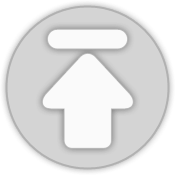티스토리 뷰
이번에는 자바8에 추가된 CompletableFuture에 대해 알아보도록 하겠습니다.
1. CompletableFuture에 대한 이해
[ Future의 단점 및 한계 ]
Java5에 Future가 추가되면서 비동기 작업에 대한 결과값을 반환 받을 수 있게 되었다. 하지만 Future는 다음과 같은 한계점이 있었다.
- 외부에서 완료시킬 수 없고, get의 타임아웃 설정으로만 완료 가능
- 블로킹 코드(get)를 통해서만 이후의 결과를 처리할 수 있음
- 여러 Future를 조합할 수 없음 ex) 회원 정보를 가져오고, 알림을 발송하는 등
- 여러 작업을 조합하거나 예외 처리할 수 없음
Future는 외부에서 작업을 완료시킬 수 없고, 작업 완료는 오직 get 호출 시에 타임아웃으로만 가능하다. 또한 비동기 작업의 응답에 추가 작업을 하려면 get을 호출해야 하는데, get은 블로킹 호출이므로 좋지 않다. 또한 여러 Future들을 조합할 수도 없으며, 예외가 발생한 경우에 이를 위한 예외처리도 불가능하다. 그래서 Java8에서는 이러한 문제를 모두 해결한 CompletableFuture가 등장하게 되었다.
[ CompletableFuture 클래스 ]
CompletableFuture는 기존의 Future를 기반으로 외부에서 완료시킬 수 있어서 CompletableFuture라는 이름을 갖게 되었다. Future 외에도 CompletionStage 인터페이스도 구현하고 있는데, CompletionStage는 작업들을 중첩시키거나 완료 후 콜백을 위해 추가되었다. 예를 들어 Future에서는 불가능했던 "몇 초 이내에 응답이 안 오면 기본값을 반환한다." 와 같은 작업이 가능해진 것이다. 즉, Future의 진화된 형태로써 외부에서 작업을 완료시킬 수 있을 뿐만 아니라 콜백 등록 및 Future 조합 등이 가능하다는 것이다.
2. CompletableFuture의 기능들 및 예시코드
[ Future의 단점 및 한계 ]
CompletableFuture가 갖는 작업의 종류는 크게 다음과 같이 구분할 수 있는데, 이에 대해서는 자세히 코드로 살펴보도록 하자.
- 비동기 작업 실행
- 작업 콜백
- 작업 조합
- 예외 처리
비동기 작업 실행
- runAsync
- 반환값이 없는 경우
- 비동기로 작업 실행 콜
- supplyAsync
- 반환값이 있는 경우
- 비동기로 작업 실행 콜
runAsync는 반환 값이 없으므로 Void 타입이며, 아래의 코드를 실행해보면 future가 별도의 쓰레드에서 실행됨을 확인할 수 있다.
@Test
void runAsync() throws ExecutionException, InterruptedException {
CompletableFuture<Void> future = CompletableFuture.runAsync(() -> {
System.out.println("Thread: " + Thread.currentThread().getName());
});
future.get();
System.out.println("Thread: " + Thread.currentThread().getName());
}
supplyAsync는 runAsync와 달리 반환값이 존재한다. 그래서 비동기 작업의 결과를 받아올 수 있다.
@Test
void supplyAsync() throws ExecutionException, InterruptedException {
CompletableFuture<String> future = CompletableFuture.supplyAsync(() -> {
return "Thread: " + Thread.currentThread().getName();
});
System.out.println(future.get());
System.out.println("Thread: " + Thread.currentThread().getName());
}
runAsync와 supplyAsync는 기본적으로 자바7에 추가된 ForkJoinPool의 commonPool()을 사용해 작업을 실행할 쓰레드를 쓰레드 풀로부터 얻어 실행시킨다. 만약 원하는 쓰레드 풀을 사용하려면, ExecutorService를 파라미터로 넘겨주면 된다. 직접 비동기 작업에 대한 코드를 실행해보려면 깃허브를 참고하도록 하자.
작업 콜백
- thenApply
- 반환 값을 받아서 다른 값을 반환함
- 함수형 인터페이스 Function을 파라미터로 받음
- thenAccpet
- 반환 값을 받아 처리하고 값을 반환하지 않음
- 함수형 인터페이스 Consumer를 파라미터로 받음
- thenRun
- 반환 값을 받지 않고 다른 작업을 실행함
- 함수형 인터페이스 Runnable을 파라미터로 받음
Java8에는 다양한 함수형 인터페이스들이 추가되었는데, CompletableFuture 역시 이들을 콜백으로 등록할 수 있게 한다. 그래서 비동기 실행이 끝난 후에 전달 받은 작업 콜백을 실행시켜주는데, thenApply는 값을 받아서 다른 값을 반환시켜주는 콜백이다.
@Test
void thenApply() throws ExecutionException, InterruptedException {
CompletableFuture<String> future = CompletableFuture.supplyAsync(() -> {
return "Thread: " + Thread.currentThread().getName();
}).thenApply(s -> {
return s.toUpperCase();
});
System.out.println(future.get());
}
thenAccept는 반환 값을 받아서 사용하고, 값을 반환하지는 않는 콜백이다.
@Test
void thenAccept() throws ExecutionException, InterruptedException {
CompletableFuture<Void> future = CompletableFuture.supplyAsync(() -> {
return "Thread: " + Thread.currentThread().getName();
}).thenAccept(s -> {
System.out.println(s.toUpperCase());
});
future.get();
}
thenRun은 반환 값을 받지 않고, 그냥 다른 작업을 실행하는 콜백이다. 작업 콜백 관련 추가 예시 코드들은 깃허브에서 참고하도록 하자.
@Test
void thenRun() throws ExecutionException, InterruptedException {
CompletableFuture<Void> future = CompletableFuture.supplyAsync(() -> {
return "Thread: " + Thread.currentThread().getName();
}).thenRun(() -> {
System.out.println("Thread: " + Thread.currentThread().getName());
});
future.get();
}
작업 조합
- thenCompose
- 두 작업이 이어서 실행하도록 조합하며, 앞선 작업의 결과를 받아서 사용할 수 있음
- 함수형 인터페이스 Function을 파라미터로 받음
- thenCombine
- 두 작업을 독립적으로 실행하고, 둘 다 완료되었을 때 콜백을 실행함
- 함수형 인터페이스 Function을 파라미터로 받음
- allOf
- 여러 작업들을 동시에 실행하고, 모든 작업 결과에 콜백을 실행함
- anyOf
- 여러 작업들 중에서 가장 빨리 끝난 하나의 결과에 콜백을 실행함
아래에서 살펴볼 thenCompose와 thenCombine 예제의 실행 결과는 같지만 동작 과정은 다르다. 먼저 thenCompose를 살펴보면 hello Future가 먼저 실행된 후에 반환된 값을 매개변수로 다음 Future를 실행한다.
@Test
void thenCompose() throws ExecutionException, InterruptedException {
CompletableFuture<String> hello = CompletableFuture.supplyAsync(() -> {
return "Hello";
});
// Future 간에 연관 관계가 있는 경우
CompletableFuture<String> future = hello.thenCompose(this::mangKyu);
System.out.println(future.get());
}
private CompletableFuture<String> mangKyu(String message) {
return CompletableFuture.supplyAsync(() -> {
return message + " " + "MangKyu";
});
}
하지만 thenCombine은 각각의 작업들이 독립적으로 실행되고, 얻어진 두 결과를 조합해서 작업을 처리한다.
@Test
void thenCombine() throws ExecutionException, InterruptedException {
CompletableFuture<String> hello = CompletableFuture.supplyAsync(() -> {
return "Hello";
});
CompletableFuture<String> mangKyu = CompletableFuture.supplyAsync(() -> {
return "MangKyu";
});
CompletableFuture<String> future = hello.thenCombine(mangKyu, (h, w) -> h + " " + w);
System.out.println(future.get());
}
그 다음은 allOf와 anyOf를 살펴볼 차례이다. 아래의 코드를 실행해보면 모든 결과에 콜백이 적용됨을 확인할 수 있다.
@Test
void allOf() throws ExecutionException, InterruptedException {
CompletableFuture<String> hello = CompletableFuture.supplyAsync(() -> {
return "Hello";
});
CompletableFuture<String> mangKyu = CompletableFuture.supplyAsync(() -> {
return "MangKyu";
});
List<CompletableFuture<String>> futures = List.of(hello, mangKyu);
CompletableFuture<List<String>> result = CompletableFuture.allOf(futures.toArray(new CompletableFuture[futures.size()]))
.thenApply(v -> futures.stream().
map(CompletableFuture::join).
collect(Collectors.toList()));
result.get().forEach(System.out::println);
}
반면에 anyOf의 경우에는 가장 빨리 끝난 1개의 작업에 대해서만 콜백이 실행됨을 확인할 수 있다. 관련 코드는 깃허브를 참고하도록 하자.
@Test
void anyOf() throws ExecutionException, InterruptedException {
CompletableFuture<String> hello = CompletableFuture.supplyAsync(() -> {
try {
Thread.sleep(1000L);
} catch (InterruptedException e) {
throw new RuntimeException(e);
}
return "Hello";
});
CompletableFuture<String> mangKyu = CompletableFuture.supplyAsync(() -> {
return "MangKyu";
});
CompletableFuture<Void> future = CompletableFuture.anyOf(hello, mangKyu).thenAccept(System.out::println);
future.get();
}
예외 처리
- exceptionally
- 발생한 에러를 받아서 예외를 처리함
- 함수형 인터페이스 Function을 파라미터로 받음
- handle, handleAsync
- (결과값, 에러)를 반환받아 에러가 발생한 경우와 아닌 경우 모두를 처리할 수 있음
- 함수형 인터페이스 BiFunction을 파라미터로 받음
각각에 대해 throw하는 경우와 throw하지 않는 경우를 모두 실행시켜보도록 하자. 아래의 @ParameterizedTest는 동일한 테스트를 다른 파라미터로 여러 번 실행할 수 있도록 도와주는데, 실행해보면 throw 여부에 따라 실행 결과가 달라짐을 확인할 수 있다.
@ParameterizedTest
@ValueSource(booleans = {true, false})
void exceptionally(boolean doThrow) throws ExecutionException, InterruptedException {
CompletableFuture<String> future = CompletableFuture.supplyAsync(() -> {
if (doThrow) {
throw new IllegalArgumentException("Invalid Argument");
}
return "Thread: " + Thread.currentThread().getName();
}).exceptionally(e -> {
return e.getMessage();
});
System.out.println(future.get());
}
java.lang.IllegalArgumentException: Invalid Argument
// Thread: ForkJoinPool.commonPool-worker-19
마찬가지로 handle을 실행해보면 throw 여부에 따라 실행 결과가 달라짐을 확인할 수 있다. 예외 처리 관련 예제 코드는 깃허브에 있다.
@ParameterizedTest
@ValueSource(booleans = {true, false})
void handle(boolean doThrow) throws ExecutionException, InterruptedException {
CompletableFuture<String> future = CompletableFuture.supplyAsync(() -> {
if (doThrow) {
throw new IllegalArgumentException("Invalid Argument");
}
return "Thread: " + Thread.currentThread().getName();
}).handle((result, e) -> {
return e == null
? result
: e.getMessage();
});
System.out.println(future.get());
}
그 외에도 아직 완료되지 않았으면 get을 바로 호출하고, 실패 시에 주어진 exception을 던지게 하는 completeExceptionally와 강제로 예외를 발생시키는 obtrudeException과 예외적으로 완료되었는지를 반환하는 isCompletedExceptionally 등과 같은 기능들도 있으니, 관련해서는 추가적으로 살펴보도록 하자.
관련 포스팅
- Thread와 Runnable에 대한 이해 및 사용법
- Callable, Future 및 Executors, Executor, ExecutorService, ScheduledExecutorService에 대한 이해 및 사용법
- CompletableFuture에 대한 이해 및 사용법
'Java & Kotlin' 카테고리의 다른 글
| [Java] JUnit의 진화 과정과 public 접근 제어자 (2) | 2023.03.07 |
|---|---|
| [Java] Integer.valueOf(127) == Integer.valueOf(127)가 True인 이유, Integer 캐시 (6) | 2022.11.08 |
| [Java] Callable, Future 및 Executors, Executor, ExecutorService, ScheduledExecutorService에 대한 이해 및 사용법 (12) | 2022.08.08 |
| [Java] Thread와 Runnable에 대한 이해 및 사용법 (10) | 2022.08.01 |
| [Java] 제네릭과 와일드카드 타입에 대해 쉽고 완벽하게 이해하기(공변과 불공변, 상한 타입과 하한 타입) (18) | 2022.04.19 |